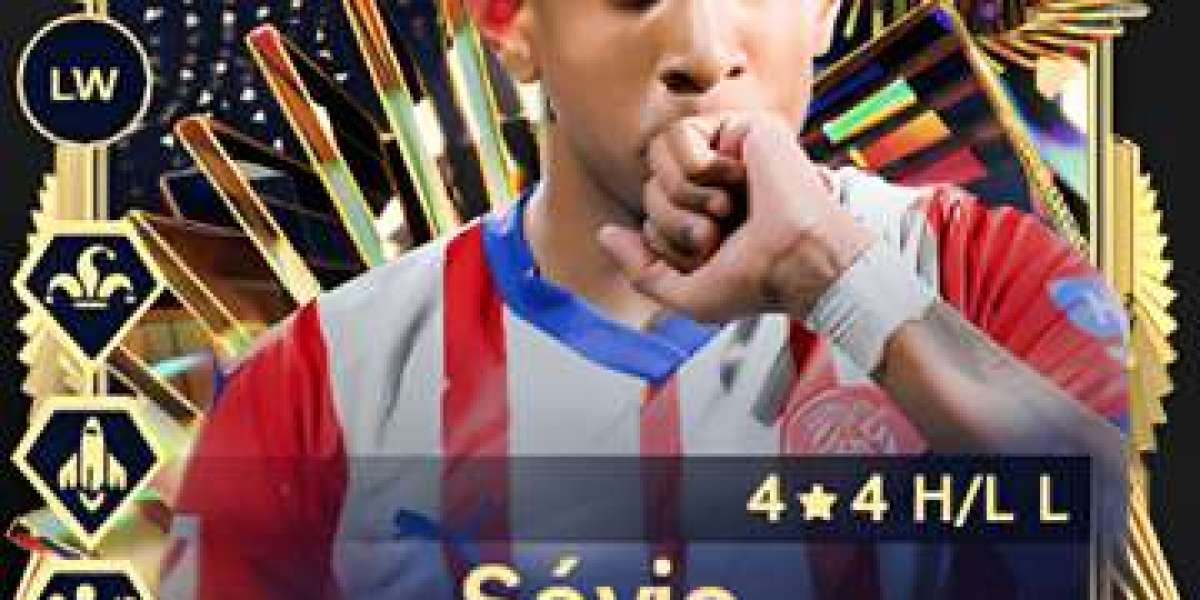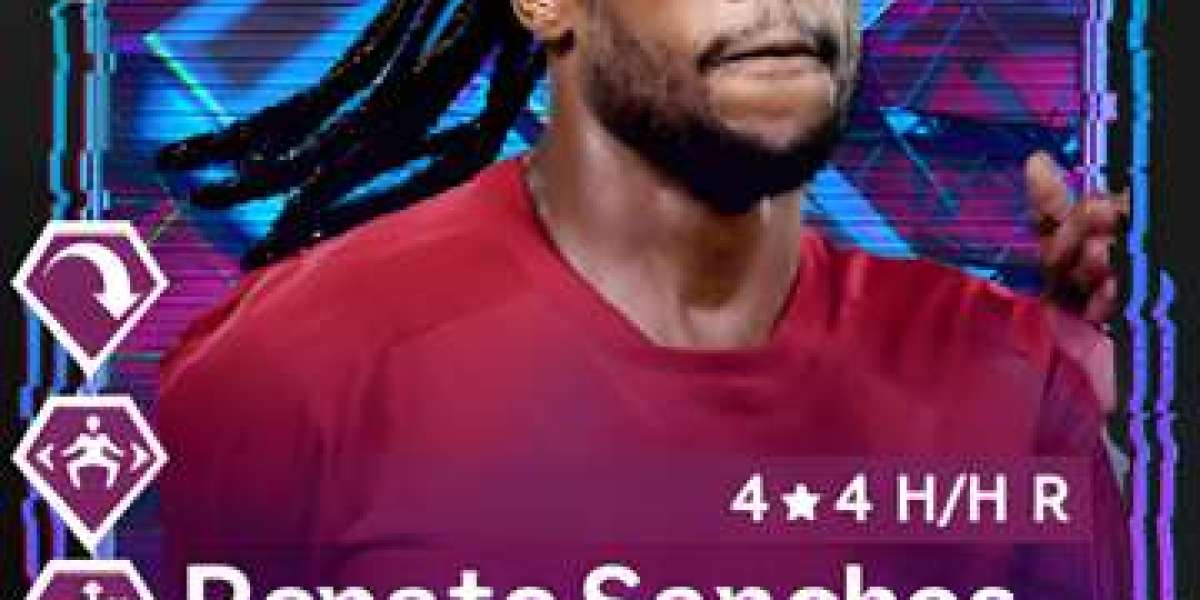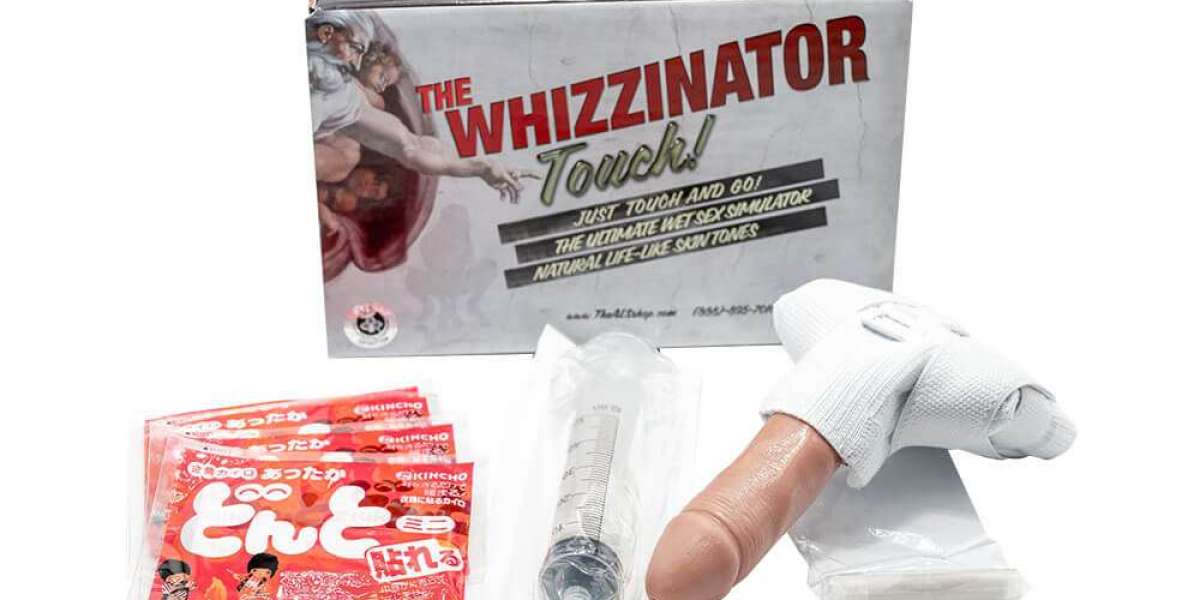Survival Strategies for Whiteout Game
-
Whiteout Survival is an immersive and thrilling strategy mobile game that plunges players into the challenge of leading a group of survivors through a desolate, icy wilderness. As the players navigate through the frozen ruins, their mission is to rebuild civilization and brace themselves for the looming snowstorms.
-
To ensure the survival of the group, players must strategically assign distinct roles to the survivors, ranging from hunters and cooks to woodcutters, while also prioritizing their health and morale.
-
This comprehensive guide offers crucial tips and tricks tailored to enhance players' Whiteout Survival experience, empowering them to not only weather the snowstorms but also flourish by establishing a prosperous settlement.
In Whiteout Survival, the game takes a different approach compared to most strategy mobile games. Unlike others, it does not provide a building menu to view all available buildings and those under construction. Instead, players need to actively search for new building slots around the furnace area in their city and commence the construction of new buildings.
New building slots become available after each furnace level upgrade. It's essential to regularly check the area as soon as the furnace's level is increased. Simply tapping it will initiate the building process, allowing for further expansion and development within the game.
Your top priority during whiteout survival should be preparing for the recurring storms. These storms follow a predictable cycle, so readiness is essential to endure them successfully.
To weather a storm, it's crucial to meet the specified requirements before the countdown expires. These requirements typically involve stockpiling essential supplies and upgrading your furnace – the pivotal structure in your settlement – to a designated level.
Failing to fulfill the requirements will result in your city being devastated by the snowstorm and its fierce blizzards. This will lead to significant damage to your production facilities and potential loss of survivors.
However, the silver lining is that meeting the requirements prior to the snowstorm's arrival will earn you substantial rewards for your resilience and foresight.
When playing the game Frozen City, it's important to consider the drastic drop in temperatures during the night. This can pose a challenge for your survivors to stay warm and healthy. To combat this, it's essential to run the furnace at maximum capacity throughout the night.
To achieve this, simply tap the furnace and select the "max power" option. It's worth noting that the coal cost will double when using this option, so it's crucial to remember to turn it off during the day to conserve your coal resources.
To ensure the well-being and satisfaction of your survivors, it is crucial to address their fundamental needs. Neglecting these needs can lead to illness, dissatisfaction, and a decline in resource production within your city. Here are the primary needs of your survivors and strategies to enhance them:
-
Warmth: The level and capacity of the furnace determine the warmth within the shelters. Regularly check and upgrade the furnace to maintain optimal warmth for the survivors.
-
Fullness: Upgrade the hunter's hut, cookhouse, and available options from the furniture tab to improve food availability. Choosing better meals from the menu can also contribute to fulfilling the survivors' fullness.
-
Sleep Quality: Ensure an adequate number of beds and optimal shelter temperature. Upgrade shelter levels and sleep-related features such as beds, desks, and rugs from the furniture tab to enhance sleep quality.
-
Comfort: Enhance comfort within shelters by upgrading features such as washbasins. Explore and upgrade all comfort-related elements from the furniture tab to improve the survivors' comfort levels.
-
Mood: Upgrade bookshelves inside each shelter to keep survivors entertained and uplift their mood.
By addressing these needs and implementing the suggested strategies, you can promote the well-being and satisfaction of your survivors, ultimately contributing to the overall prosperity of your city.
As a newcomer to whiteout survival, it's essential to focus on completing various missions to accelerate the growth and development of your city.
Initially, you'll have access to chapters and growth missions. Once you reach level 7 and upgrade the furnace, the daily missions tab will become available.
Chapters represent the game's campaign and are comprised of multiple missions. Each chapter's completion rewards you with an additional bonus.
Growth missions primarily revolve around the development of your heroes. There are main and side missions, with the former offering gems and the latter providing items for hero and unit upgrades.
Daily missions offer valuable resources such as wood, meat, coal, and iron. Completion of these missions also earns you activeness points, which are utilized to unlock chests at the top of the tab. There are a total of 7 chests, each requiring a specific amount of activeness points to unlock, with the final chest offering the highest reward.
To access the missions tabs, simply tap the paper scroll icon located at the bottom-left corner of the screen.
In the previous guide for whiteout survival, we discussed the significance of heroes as special survivors with unique skills. These skills include gathering resources faster, increasing the production rate of certain buildings, protecting your city from invaders, and aiding in winning battles.
It is crucial to prioritize recruiting and upgrading your best heroes once you have accumulated enough resources for at least one more level or a star tier. This can significantly impact combat, particularly in the exploration mode.
We strongly advise saving your hero XP items for epic (purple) or legendary (orange) heroes, as they possess the greatest power and capabilities in the game.
Ensure a balance between the population of survivors and available work slots in your city by increasing shelters and upgrading buildings.
Check for resting survivors by tapping the user head icons at the top and add more workers to buildings with the plus icon if necessary.
If there are no resting survivors, consider building additional shelters or upgrading existing ones to accommodate potential new workers.
Survivor's Nutritional Needs
To ensure the well-being of your survivors, it's crucial to pay attention to their nutritional needs. The level of satisfaction and health of your survivors is directly linked to the quality of the meals they consume. Simply raising the cookhouse level won't significantly impact their well-being, unless you opt for higher quality meals from the cookhouse menu.
There are three meal options available: healthy gruel, nutritious meal, and fancy meal. By default, survivors are provided with the basic and most economical option, healthy gruel. However, as your city progresses, it's advisable to consider the second or even the third meal option for more advanced cities. You can modify the default meal by selecting the cookhouse building, then choosing the stove and tapping the small orange menu icon to select the desired meal.
It's important to note that opting for a better meal will result in increased meat consumption. Therefore, it's essential to upgrade both the hunter's hut and the cookhouse to their highest capacity to ensure a sustainable supply of meat.
Remember, a well-fed population is essential for the success and prosperity of your city.
Changing your profile name and avatar is a great way to stand out and be more memorable to your fellow alliance members. Plus, you'll get a bonus of 400 gems for your first name change, which is pretty sweet.
The first name change won't cost you anything, but any subsequent changes will require 400 gems, so be sure to choose a name you're happy with. On the other hand, changing your avatar is free. You can select from the available gallery avatars, with more unlocking as you recruit more heroes, or you can even upload your own picture. Just keep in mind that uploaded images may need approval and you can only upload a new picture once every 3 days.
To make these changes, simply tap on your default avatar at the top, click the pen icon, and enter your desired name.
On a different note, having a whiteout survival farm account can significantly boost your resource production. It's a helpful way to support your main account, gather resources, and regularly transfer a substantial amount to your main account through repeated attacks. The best part is that setting it up is quite simple.
Exploring the game is a thrilling feature that captivates my interest, especially with its captivating winter theme. Assemble a squad of up to 5 heroes and engage in battles against various PVE enemies across multiple stages.
At certain intervals, you'll confront a formidable boss enemy squad, adding an extra layer of challenge to the gameplay. Although the unit design remains consistent, the difficulty level escalates, providing a more intense experience.
The exploration aspect also offers an idle reward system, currently comprising iron and hero XP, which are valuable commodities in the game. The accumulation of idle income occurs over a maximum 7-hour period, with the reward scaling up as you progress through the difficulty levels.
In addition to the exploration idle reward, the game features an offline income mechanism that allows you to collect resources and contentment stars daily, corresponding to the survivors' work period. These resources can be utilized to activate various perks for a limited time in the chief’s house.
It's important to note that the offline income accumulates over a 12-hour period, so be sure to claim it promptly to maximize its benefits.
As a newcomer to this game, it is crucial to advance quickly in order to keep pace with other players and to make the most of the beginner's peace shield, which only provides protection for a limited time.
To expedite progress, focus on constructing and upgrading as many buildings as possible to maximize their benefits. A key strategy is to unlock the second building queue, which costs 1000 gems for a 2-day period. This enables simultaneous construction of two structures and offers excellent value for the investment. Additionally, consider the option of permanently unlocking the second queue by purchasing a cost-effective premium pack.
From time to time, the game offers players free rewards to claim. These rewards can be found in the in-game mail under the system folder. They are typically given out after a furnace level-up or as a gift from the development team following a major update or maintenance period.
The rewards often consist of gems, hero experience points, and other crucial items. You'll recognize these messages by the small gift box icon. It's important to remember to regularly check your system folder to ensure you don't miss out on claiming these rewards.
Similar to many strategy mobile games, the VIP system holds significant importance in this game. It offers additional benefits that significantly speed up your progress. There are a maximum of 12 VIP levels, and each level grants various perks that can enhance your productivity and help you progress faster.
Advancing your VIP level can be achieved by either spending gems or purchasing premium packs. Additionally, there's a daily chest at the top of the VIP page which rewards you with VIP experience points.
Although the amount of VIP experience points obtained from the chest is relatively low compared to the requirement for each VIP level, it still presents a valuable opportunity to increase your VIP level without any cost.Joining an alliance is a key strategy for advancing quickly in the game. By becoming a member, you gain access to exclusive bonuses and the opportunity to work with other players. This collaboration opens up alliance events and PvP activities, offering lucrative rewards.
To unlock this feature, players must reach furnace level 7. At this point, they can choose to either join an existing alliance or create their own. While creating an alliance can be exciting, it's important to consider the time and effort required for it to thrive.
Creating an alliance comes with a cost of 400 gems if the furnace level is below 10, but it's free for levels 10 and above. Conversely, joining an alliance for the first time rewards players with 200 gems.
Whiteout Survival Frost Star: Usage and Acquisition
Whiteout Survival Frost Star is the coveted premium currency in the game 'Whiteout Survival', crucial for acquiring gems, resources, speedups, keys, hero shards, and various manuals that boost progression and fortify a player's city. To get your hands on this valuable currency, players can visit game trading platforms where they can top up Whiteout Survival and purchase Frost Star, often benefiting from discounts that enhance their gaming experience significantly.
Whiteout Survival Top Up on LootBar
Players looking to enhance their gaming experience in 'Whiteout Survival' by topping up Whiteout Survival Frost Star should consider the LootBar game trading platform as their go-to option. LootBar is renowned for its professionalism and security, making it a prime choice for transactions involving in-game currencies and items.
The platform stands out with its array of benefits, including around-the-clock customer service, ready to assist players at any hour. Additionally, LootBar supports a multitude of payment methods, catering to a global audience with diverse preferences. Gamers can also revel in the cost savings they'll encounter, with LootBar offering up to a 5% discount on Whiteout Survival top up , alongside other irregular promotions that reduce expenditures further. This combination of convenience, safety, and affordability makes LootBar an advantageous avenue for purchasing Whiteout Survival Frost Star.
How to Top Up Whiteout Survival on LootBar
To ensure you can continue enjoying the challenging environment of Whiteout Survival with ample Frost Star currency, simply follow these straightforward steps to top up your Frost Star Whiteout Survival on the LootBar trading platform. First, navigate to the official LootBar website at https://lootbar.gg . Once there, you'll need to select your preferred language and currency type, and then log in to your account to initiate the process. '
After you have successfully logged in, locate the top-up column on the site and select 'Top Up > Whiteout Survival' to specify which game you're purchasing currency for. Next, determine the quantity of Frost Star you require and enter your unique Whiteout Survival UID. After this information is entered, click the "Top-up now" button. You will then be prompted to select a payment method that suits you best. Click on the "Pay Now" button to finalize the transaction. As soon as your payment is processed, the Frost Star will be credited directly to your Whiteout Survival account, and you'll be ready to tackle the frozen wilderness with your newfound resources.